Passenger/Crew GUI
This concept represents an interface designed to empower passengers of VIP aircraft with the ability to control various aspects of the cabin using their mobile devices. The interface not only offers internet connectivity for accessing real-time weather, destination information, and connecting gate details but also provides access to onboard television programming tailored to each cabin on the aircraft. It is highly customizable and can be easily branded with any logo and color scheme to align with the airline's or VIP service provider's branding.
This interface offers the added convenience of being downloadable for a fee before boarding the aircraft, ensuring that passengers have it readily available on their devices. It is designed for compatibility with popular mobile devices such as iPad, iPhone, and Galaxy Tab, making the passenger experience enjoyable and user-friendly throughout the journe










The Process
At the core of this project was a desire to improve upon the existing crew GUIs, which were primarily engineered for functionality and lacked visual appeal. Balancing functionality and aesthetics was essential, and the aim was to strike a harmonious blend between the two. The interface was refreshed with a focus on elegance and sophistication, aligning with the concept of "high-end" first-class travel. The design also aimed to enhance engagement by leveraging the existing capabilities of most tablets, ensuring that the interface was not only functional but also visually appealing and user-friendly.

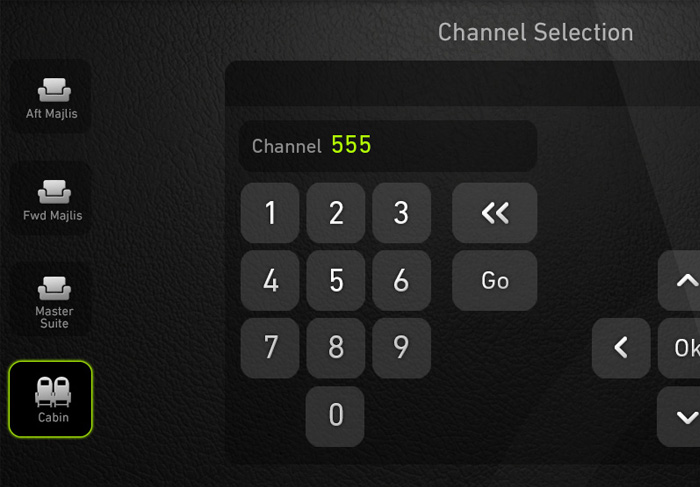
The initial solution featured a lighter and paler color scheme compared to the final design. It drew inspiration from a traditional crew GUI but aimed to translate it into a more visually appealing and user-friendly interface. These initial screens reflect the early stages of design exploration and were generally well-received.

